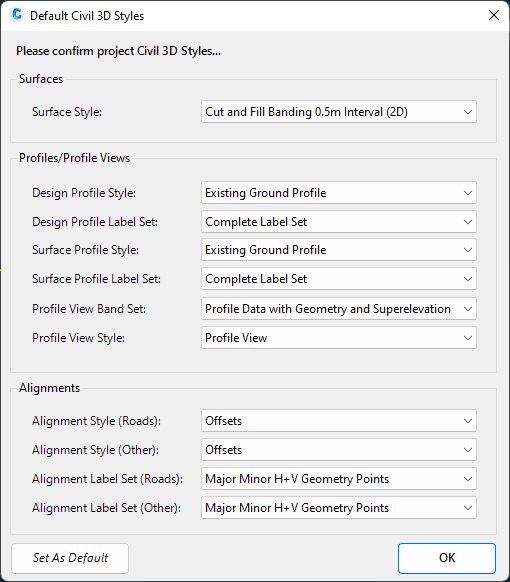Set Civil 3D Styles
Icon: |
|
| Ribbon: | Roads Tab > Settings Panel > Set Civil 3D Styles |
Introduction
This command allows the user to set the Civil 3D Styles used by Civil Site Design/Corridor EZ. These styles are used when creating Civil 3D objects in the drawing.
Styles set here will be copied back to the Active Drawing Settings (current drawing) and, optionally, the Global Drawing Settings (future drawings).
Details
Upon selecting the command the following form is displayed:
|
|
|
|
Surfaces |
Sets the styles to apply to output of Civil 3D surfaces. |
|
Surface Styles |
Picklist of styles from the current drawing. |
|
Profiles/Profile Views |
Sets styles ot apply to the output of the Civil 3D design profile, existing surface profile and profile view |
|
Design Profile Style |
Picklist of styles from the current drawing. Controls the display of the design profile. |
|
Design Profile Label Set |
Picklist of styles from the current drawing Controls the display of the profile view labels for the design profile. |
|
Surface Profile Style |
Picklist of styles from the current drawing. Controls the display of the sample surface profile. |
|
Surface Profile Label Set |
Picklist of styles from the current drawing. Controls the display of the profile view labels for the sampled surface profile. |
|
Profile View Band Set |
Picklist of styles from the current drawing. Sets the profile view band set to apply to created profile views. |
|
Profile View Style |
Picklist of styles from the current drawing. Sets the profile view styles to apply to created profile views. |
| Alignments | Sets styles to apply to the output of Civil 3D alignments |
|
Alignment Style (Roads) |
Picklist of styles from the current drawing. Sets the alignment style to apply to alignments created by the software as Roads |
|
Alignment Style (Other) |
Picklist of styles from the current drawing. Sets the alignment style to apply to created Curb Returns, Knuckles and Cul-de-sacs. |
|
Alignment Label Set (Roads) |
Picklist of styles from the current drawing. Sets the alignment label set to apply to alignments created by the software as Roads |
|
Alignment Label Set (Other) |
Picklist of styles from the current drawing. Sets the alignment label set to apply to created Curb Returns, Knuckles and Cul-de-sacs. |
|
Set as Default |
When selected, the changes will be copied to the Global Drawing Settings and will be set as the default for future projects. |
|
OK |
Save and exit. |