Clean Up
Icon:
![]()
Introduction
In the creation of Strings and the creation of various outputs, the software creates a wide range of objects on various layers. This can cause clutter in the drawing window.
The Clean Up routine enables the Designer to quickly select Civil Site Design drafting to be removed from the drawing.
Details
The road design program creates a large number of layers for display/temporary working. The naming of these layers is
generally covered in
![]() Active Drawing Settings - Layer Control.
Active Drawing Settings - Layer Control.
The Clean Up routine provides an easy way to delete the drawing elements from these layers in a single command.
DO NOT USE THIS COMMAND IF YOU PLACE YOUR OWN DRAWING ELEMENTS ON THESE LAYERS AS PART OF THE DESIGN PROCESS. This command deletes all objects on the layers as set in the Active Drawing Settings.
Upon selecting the command the following form is displayed:
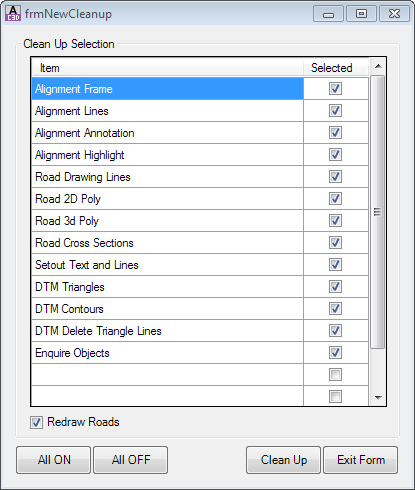 |
|
| Various Items |
Tick ON the items to be deleted.
When each of these object types are created, the software assigns a layer prefix based on the
If you have created your own layer naming conventions, check for any duplicate prefix names - this may lead to the deletion of items on unintended layers. |
| All ON / All OFF | Click to select / or deselect every item for deletion |
| Redraw roads | Redraws all road objects after clean up. This typically reinstates the Model linework for all models created in CSD. |
| Clean Up | Delete the selected object types and exit the form |
| Exit Form | Exit the form without deleting any objects |
Special Note: These layer settings do not apply to CSD Surfaces that have been exported to Civil 3D Surfaces.