Corridor EZ - Introduction
CorridorEZ is a subset of Civil Site Design, built specifically for Civil 3D users to fast-track design outputs to Civil 3D: surfaces, profiles, profile views, feature lines and corridors.
Help System
This help system includes descriptions of each command, matching the layout of the Ribbon interface.
It is strongly recommended to make use of the Toolspace > Getting Started tab which includes links to learning resources and other useful information.
TOOLSPACE
The Toolspace in Corridor EZ provides the simplest, direct and user friendly access to core settings and all Corridor EZ objects. The Toolspace groups objects together and sorts them in a workflow from top to bottom.
It is highly recommended to create, edit, delete Corridor EZ design and Civil 3D Surfaces, Profiles, Profile Views, Feature Lines and Corridors using the Toolspace.
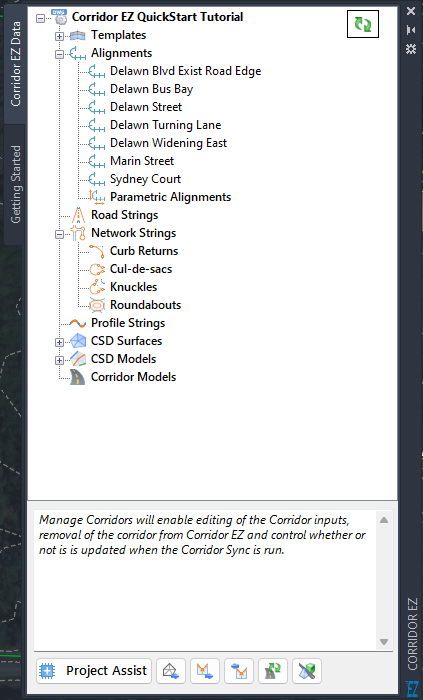
In Form Help
Some forms will include the following links to help resources (these will refer to Civil Site Design):
Icon |
Purpose |
|
|
Click on this icon to open a video (or playlist of videos) describing the command. |
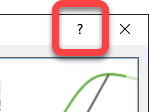 |
Located top right of the form, click on the ? icon to open this help system directly to the command. |