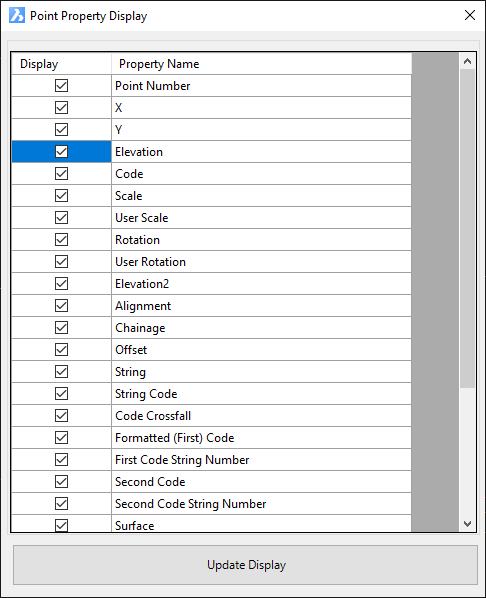Point Property Display
Icon: |
Introduction
This command allows the selective turning on/off of point label text elements, based on the Point Property.
Users can quickly turn off all point numbers, elevations, codes, or other point property controlled text that is displayed as part of a COGO point.
Details
Upon selecting the command the following form is displayed:
|
|
|
|
[List of Point Properties] |
List of point properties that may be displayed in the Point Label/s in the drawing. |
|
Display |
Toggle the display of each Point Property on/off in the list. Toggling off display will force that text element to be hidden in the drawing. |
|
Property Name |
Lists each Point Property available in the project. |
| Update Display | Click to apply the show/hide switches on the display of the Point Properties. |