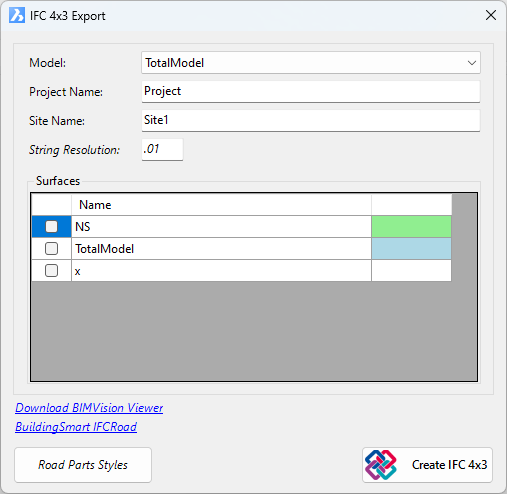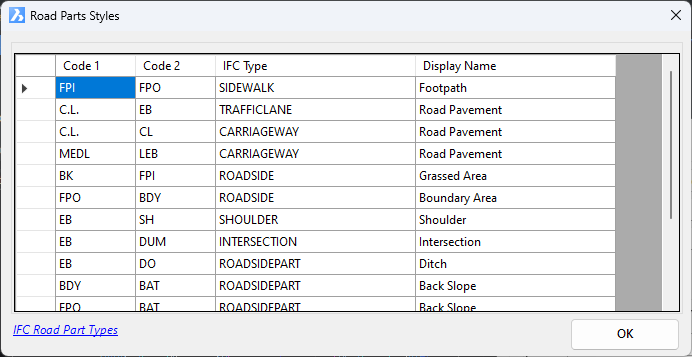IFC Export
Icon: |
|
Introduction
This command exports select design models to create a compliant IFC4.3 file inclusive of Road parts.
IFC 4.3 includes comprehensive suppor for infrastructure, with a strong focus on Roads and other linear assets. This command leverages the inclusion of alignments and roads into the IFC4.3 format to include new entitites, property sets and relationships tailored for the infrastructure industry.
This command adds alignments, surfaces and road sections in the output to IFC 4.3, including the definition of Road Parts defining different section types definining the roadway.
Specifically, this IFC file includes and adheres to the following object types within the IFC file:
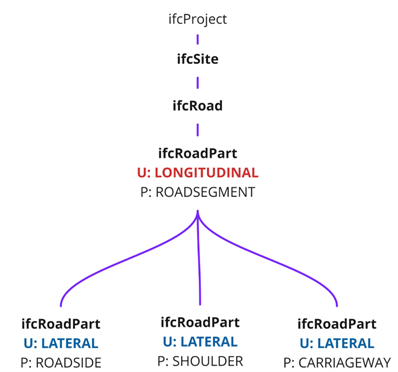
To support the identification and inclusion of different Road Parts,
included in this command is a mapping form to associate design cross section
Codes to Road Parts described in IFC4.3.
Viewing and Managing IFC Files
The software exports to IFC 4.3 format, inclusive of all properties and relationships for alignments and Road parts. Included is visual object definitions for the road parts and surface objects.
Viewing of the file is subject to downloading and opening the IFC file with an appropriate IFC Viewer/Editor. A number of free IFC Viewers are available including BIMVision to view IFC Road data and review attribute information inlcluded.
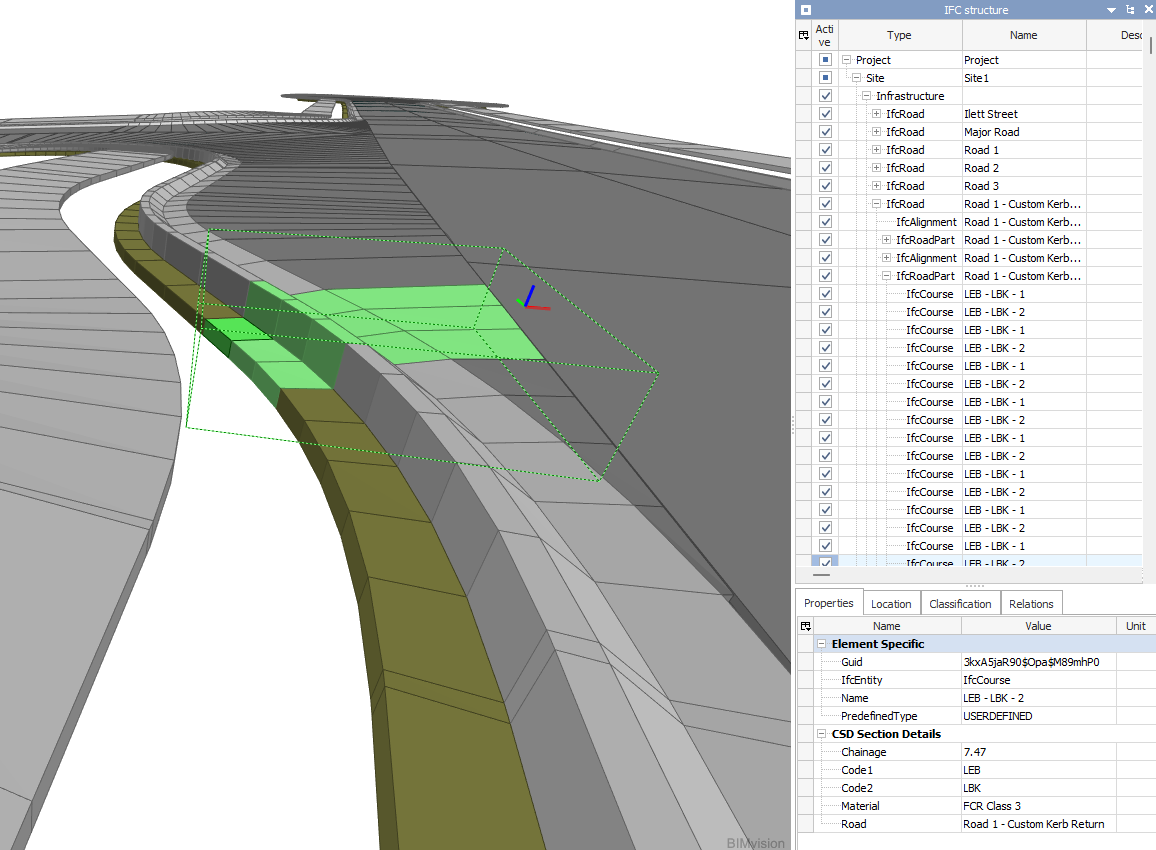
Details
Upon selecting the command the following form is displayed:
|
|
|||||||||||||||
|
Model |
Select the design model to export | ||||||||||||||
| Project Name | Type a Project name for the exported IFC file. | ||||||||||||||
| Site Name | Name the site (for the IFC file) containing the model data | ||||||||||||||
| String Resolution | Accuracy of display/output for vertical design data | ||||||||||||||
| Surfaces | List of Surfaces to include in the IFC Output | ||||||||||||||
|
Select Box |
Tick on/off Surfaces to include in the IFC export file | ||||||||||||||
|
[Surface Name] |
Name of each surface that can be exported | ||||||||||||||
|
Colour |
The colour describes the source of the surface data (green for namually created. Blue for design driven surfaces) | ||||||||||||||
|
Road Part Styles |
|
||||||||||||||
|
Create IFC 4.3 |
Pick a save location and name to create a .ifc file and open using the default .ifc viewer installed on the computer. | ||||||||||||||