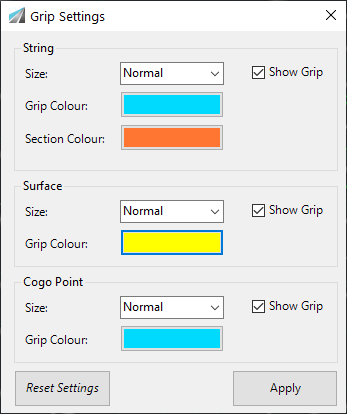Grip Settings
Icon: |
Introduction
Clicking on the following objects in the drawing can CSD 'Grips' and informational text:
-
Surfaces

-
Plan Linework (Total Model only)
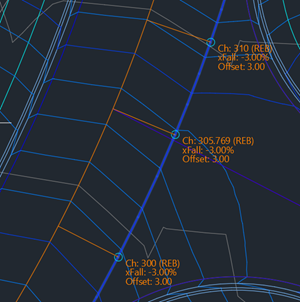
-
Civil Points
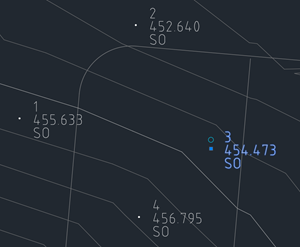
The display and colour of the grip icons, lines and text can be controlled using this command.
Note: In some cases, hovering on the grip will expose a shortcut menu of commands.
Details
Upon selecting the command the following form is displayed:
|
|
|
|
String |
Manage grip display on design plan linework |
|
Size |
Select Small, Normal or Large |
|
Show Grip |
Toggle to display or hide the grip and section line |
|
Grip Colour |
Select the colour of the grip |
|
Section Colour |
Select the colour of the section line draw from the code linework to the string C.L. code |
|
Surface |
Manage grip display when a surface is selected |
|
Size |
Select Small, Normal or Large |
|
Show Grip |
Toggle to display or hide the grip |
|
Grip Colour |
Select the colour of the grip |
|
Cogo Point |
Manage grip display when a Civil Point is selected |
|
Size |
Select Small, Normal or Large |
|
Show Grip |
Toggle to display or hide the grip |
|
Grip Colour |
Select the colour of the grip |
|
Reset Settings |
Sets colours and grip sizes back to default values |
| Apply | Click Apply to apply the changes and exit the form |